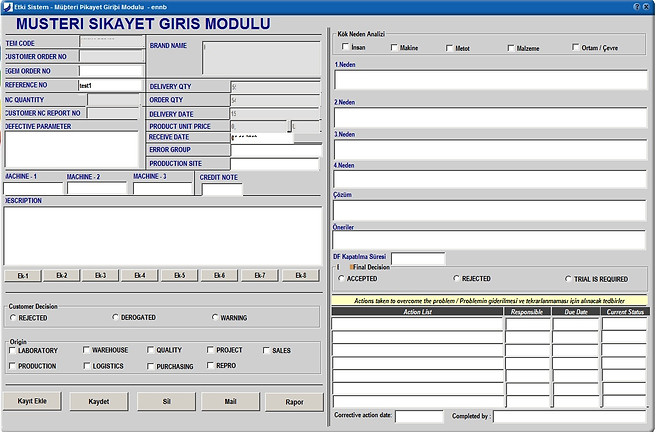My NetOpenX Netsis Improvements
It is designed for the use of the Construction Sector with the application I developed over .Net as integrated with Netsis over NetOpenX and Ado.Net.
Major transaction contents;
Stock Card Registration
Transfer Between Warehouses
Receipt
Dynamic Warehouse
Barcode Regulations
Label Design
Reporting

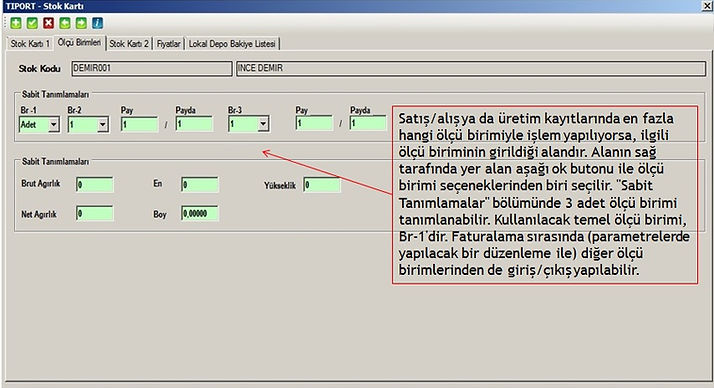





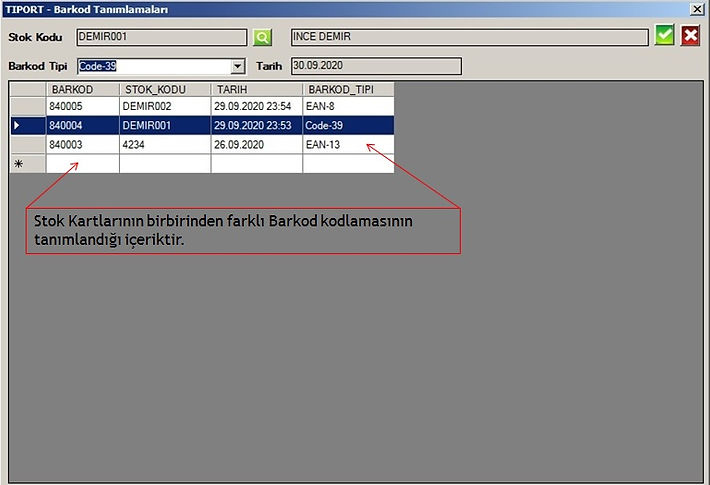


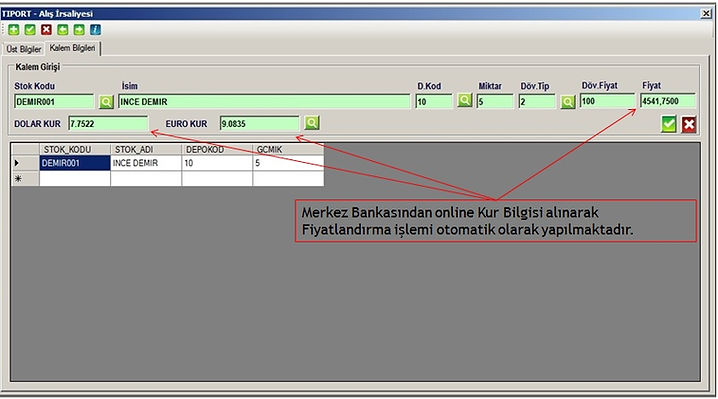
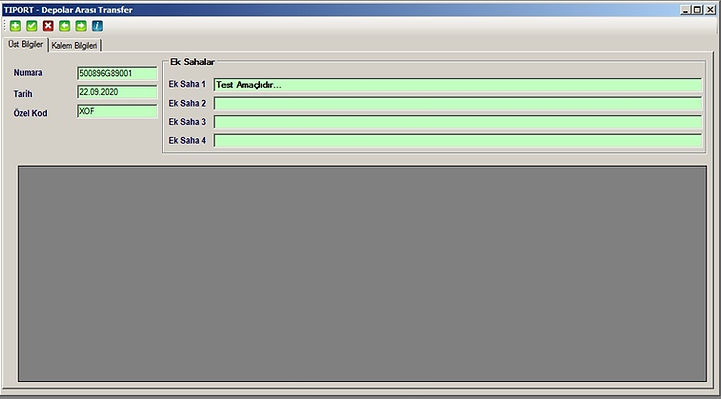

The Technical Specification Management Module has a process management, each unit fills in the fields within its scope of the specification and transfers it to another unit, and automatic mail notification is provided to the unit involved in the next approval process during the transfer.
In this way, each unit will see the information entered by the previous units and if there is an erroneous data, this data owner will not give NOT OK and do not give approval to re-check the process.
No production is made for any specifications that are not approved due to the system working as a whole with Netsis.
The revision process is activated for a revision.
Until this process is completed, the production of the relevant product is blocked over the software.

Technical Specification Management
It keeps other details such as Technical Specifications, Packaging and Graphic Specifications on the database through the software prepared in order to record the criteria and values determined for all products produced and to create institutional memory.
In addition, it strengthens the coordination between units by including the specification processes of any product prepared in the management processes.
Another of its most important features is that you can upload document and graphic files to the system on the application and you can create your own archiving system by accessing these records at any time.
The Technical Specification Management Module works completely integrated with Netsis as in other applications and in this context, it creates the product recipe, which is quite tiring on Netsis, with just one click.
The application works synchronously with Netsis, that is, the product record, which is the subject of a Customer Order defined on Netsis, is automatically linked to the record whose Process has been completed in the Technical Specification, and it prints the Work Order output by presenting you how much you need from the raw materials defined in the Technical Specification in order to produce the relevant Customer Order.
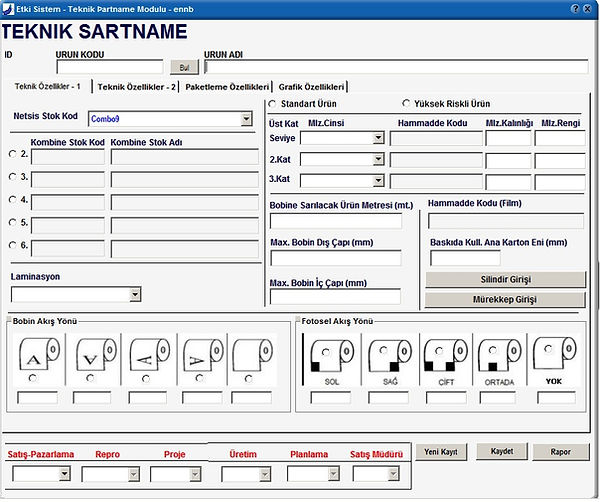

DOF Tracking and Management
The DOF Tracking and Management system, which records the non-compliance situations experienced within the company, has been completely integrated with Netsis, and uses other detailed information such as Stock Card, Customer-Vendor Order over Netsis.
In this context, it is possible to create nonconformity groups specific to the institution, and to advance the process management on the basis of basic principles.
In case of non-compliance caused by the Supplier through the DOF Tracking and Management System, Credit Note is automatically calculated and sent to the Supplier side by mail via the software with a specially designed DOF Template.
It is possible to record visual or document regarding non-conformity situations via the DOF Tracking System, and these records are kept in the database environment of the application.
Based on the automatic information system, the DOF is sent to the relevant process owner through the visual DOF Tracking system specified below.
DOF Management Module is controlled by the Quality Officer, and the opportunity to manage the system regarding DOF Processes is provided through the module specified below.
Records made on the DOF Management System can be reported instantly and converted into graphics in accordance with the desired qualifications.


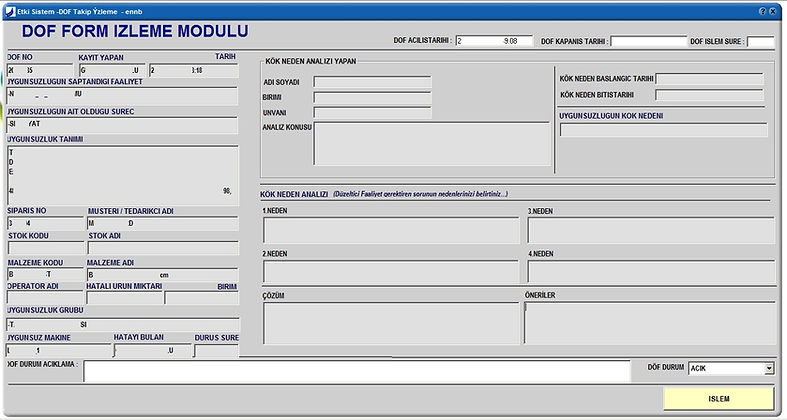
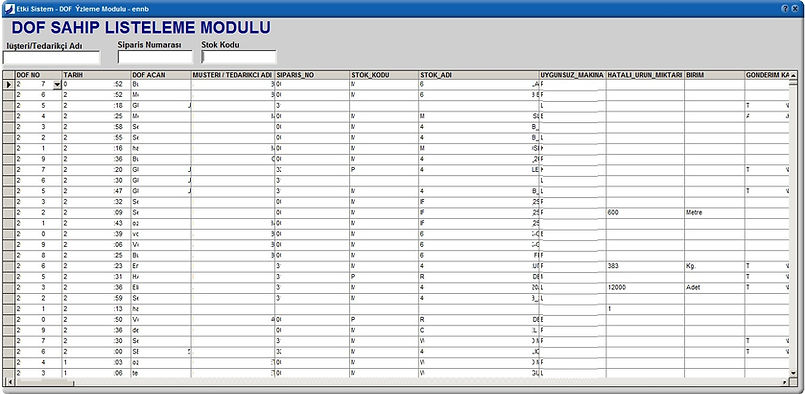
Customer Complaint Management
The software prepared for the purpose of controlling and monitoring the nonconformity records reported by the customers electronically, has been developed completely integrated with Netsis and is progressed with process management.
In this context, you can assign the unit subject to the complaint for the relevant Customer Complaints and view the root cause analysis instantly.
You can save images or documents via the Customer Complaint Management system, but you can retrieve these records in the database to review them again at desired time intervals.
It allows you to instantly access your Customer Complaint Reports by archiving your own on the Customer Complaint Management screen.